Join Our Telegram Channel
Get the latest updates, exclusive content, and more.
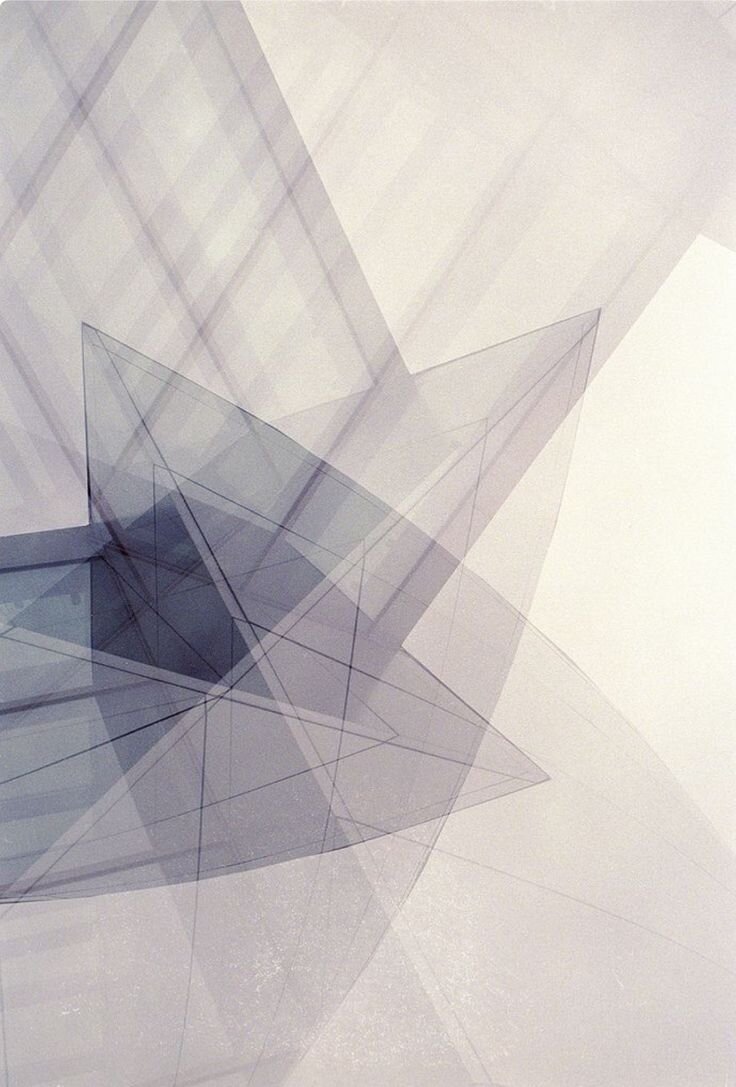
Everything posted by A0N
-
Vector Ink: SVG, Illustrator v6.0.5 [Premium]
📮 Vector Ink: SVG, Illustrator v6.0.5 [Premium] Looking for the #1 vector graphic design app for Android? Look no further. Vector Ink will make your whole vector graphic design process much easier.Vector Ink is great for graphic design, logo design, drawing, character design, vector tracing, designing business cards, flyers, posters, you name it! Vector Ink offers smart vector graphic design tools that break the limits of creativity, allowing everyone to turn their creative ideas into a reality. Draw with stabilizers to guide your freehand strokes. The Draw Tool will automatically join to the nearest open path, so you can lift your stylus and continue drawing without having to manually merge your lines. Don't have a stylus? Vector Ink comes with built-in virtual stylus technology, so you can draw with your finger and see what you're doing without the need of a physical stylus.Using Vector Ink, a logo designer can import a paper drawing or sketchbook art into Vector Ink, trace the logo sketch using the Vector Ink Path Builder Tool, and export a professional, geometrically precise vector logo. Creating art in vector graphic design software should be easy but in most cases it is not. A lot of times you are wrestling with a pen tool for hours in order to get the right design you want, or taking shortcuts to give the appearance of a perfect shape. Well those days are behind us now. Vector Ink offers a smart Path Builder Tool that will merge and build the shape you JimKing of mobilism is a homo APP INFO Name Vector Ink: SVG, Illustrator Version v6.0.5 Mod Type [Premium] Developer Vector Ink LLC Rating 4 Reviews 340 Installs 1.2M Playstore Link https://play.google.com/store/apps/details?id=com.app.vectorink 🧪 MOD Info:Premium features unlocked arm64-v8a 📥 Download Links:https://devuploads.com/xmf76bewk32z https://modsfire.com/4ORBGd8X6m58E14
-
Vector Ink: SVG, Illustrator v6.0.4 [Premium]
📮 Vector Ink: SVG, Illustrator v6.0.4 [Premium] Looking for the #1 vector graphic design app for Android? Look no further. Vector Ink will make your whole vector graphic design process much easier.Vector Ink is great for graphic design, logo design, drawing, character design, vector tracing, designing business cards, flyers, posters, you name it!Vector Ink offers smart vector graphic design tools that break the limits of creativity, allowing everyone to turn their creative ideas into a reality. Draw with stabilizers to guide your freehand strokes. The Draw Tool will automatically join to the nearest open path, so you can lift your stylus and continue drawing without having to manually merge your lines. Don't have a stylus? Vector Ink comes with built-in virtual stylus technology, so you can draw with your finger and see what you're doing without the need of a physical stylus. Using Vector Ink, a logo designer can import a paper drawing or sketchbook art into Vector Ink, trace the logo sketch using the Vector Ink Path Builder Tool, and export a professional, geometrically precise vector logo.Creating art in vector graphic design software should be easy but in most cases it is not. A lot of times you are wrestling with a pen tool for hours in order to get the right design you want, or taking shortcuts to give the appearance of a perfect shape. Well those days are behind us now. Vector Ink offers a smart Path Builder Tool that will merge and build the shape you APP INFO Name Vector Ink: SVG, Illustrator Version v6.0.4 Mod Type [Premium] Developer Vector Ink LLC Rating 4 Reviews 340 Installs 1.2M Playstore Link https://play.google.com/store/apps/details?id=com.app.vectorink 🧪 MOD Info:Premium features unlocked arm64-v8a 📥 Download Links:https://devuploads.com/1ty50xwn3k2m https://modsfire.com/aqkcsALwBDHMf9i
-
Logo & Vector Maker : Grafika v5.0.3 [Pro]
📮 Logo & Vector Maker : Grafika v5.0.3 [Pro] Logo Maker, Vector Editor & Illustrator for social media, icons and design. Grafika is a powerful logo maker and vector design app for Android. Create stunning logos, icons, banners, illustrations, and scalable SVG graphics with ease. Whether you are a professional designer, student, marketer, or beginner exploring creativity, Grafika provides all the tools you need to design, edit, and export high-quality vector artwork directly from your phone or tablet. With an infinite canvas, endless undo/redo, and automatic project saving, you can focus entirely on creativity without worrying about losing progress. Grafika combines the simplicity of a mobile app with the professional features of a full desktop vector editor. Core Tools & Features • Text tools – Add and edit text with alignment, style, formatting, bending along curves, or custom paths. Save and reuse your own text styles. • Vector shapes – Draw rectangles, ellipses, stars, polygons, and more. Use shape builder and path boolean operations (union, subtract, intersect, exclude) for advanced editing. • Brush & Pen – Freehand sketch with brushes or create precise vector paths with the pen tool. • Bucket Fill – Quickly apply colors, gradients, or patterns to closed shapes. • Vectorize images (bitmap tracing) – Convert photos or raster images into clean, scalable SVG vectors. Perfect for turning sketches into digital art. • Image editing – Crop, adjust brightness, contrast, saturation, and more. • Gradients & Patterns – Apply linear, radial, and sweep gradients or seamless patterns for modern design effects. • Effects – Add blur, shadows, and blend modes to create depth and visual style. • Transform, Align & Arrange – Easily resize, rotate, distribute, and organize elements on the canvas with precision. • Snapping options – Work with professional precision using multiple toggleable snapping modes: snap to grid, object bounds, centers, outlines, path nodes, and text baselines. • Grid & Guides – Design with accuracy using customizable grids. Fonts, Icons & Assets • Choose from 1500+ fonts built in, or import your own custom fonts. • Save custom text styles and reuse them across projects. • Access 3000+ free icons ready to import. • Browse and insert endless stock images for backgrounds, textures, or inspiration. Export & Sharing • Export projects in SVG, PDF, PNG, JPG, and WEBP formats for maximum compatibility. • Create professional-quality designs that stay sharp at any size. • Share directly to social media, websites, or clients. • Perfect for logos, icons, posters, flyers, T-shirts, YouTube thumbnails, social media banners, infographics, and more. Cloud Sync & Personalization • Cloud sync keeps your projects, fonts, settings, and styles safe across devices. • Work seamlessly between phone and tablet. • Enjoy both light and dark themes for a comfortable workspace. Why Choose Grafika? • Designed for logo making, icon packs, branding, social media content, posters, flyers, and marketing graphics. • Perfect for vector art, digital illustration, scalable graphics, and professional design projects. • Intuitive interface for beginners, yet powerful enough for advanced users. • Built for SVG, PDF, PNG, JPG and WEBP export so your work is always compatible and ready to share. • Replace multiple apps with one all-in-one graphic design tool on Android. Grafika makes vector editing on Android simple, fast, and professional. From quick logo sketches to full vector illustrations, it has everything you need to design anytime, anywhere. Whether you’re creating a business logo, designing social media content, tracing images, or experimenting with vector art, Grafika gives you the freedom and power to bring your ideas to life. APP INFO Name Logo & Vector Maker : Grafika Version v5.0.3 Mod Type [Pro] Developer Picquant Media Rating 4.6 Reviews 35 Installs 33.2K Playstore Link https://play.google.com/store/apps/details?id=org.picquantmedia.grafika 🧪 MOD Info:Pro Lifetime unlocked Garbage files removed Multi Language Arm64-v8a 📥 Download Links:https://devuploads.com/bg1voifr881c https://modsfire.com/GD6WLanQiwCIiia
-
Logo & Vector Maker : Grafika v4.4.1 [Pro]
📮 Logo & Vector Maker : Grafika v4.4.1 [Pro] Grafika is a powerful logo maker and vector design app for Android. Create stunning logos, icons, banners, illustrations, and scalable SVG graphics with ease. Whether you are a professional designer, student, marketer, or beginner exploring creativity, Grafika provides all the tools you need to design, edit, and export high-quality vector artwork directly from your phone or tablet. With an infinite canvas, endless undo/redo, and automatic project saving, you can focus entirely on creativity without worrying about losing progress. Grafika combines the simplicity of a mobile app with the professional features of a full desktop vector editor. Core Tools & Features• Text tools – Add and edit text with alignment, style, formatting, bending along curves, or custom paths. Save and reuse your own text styles. • Vector shapes – Draw rectangles, ellipses, stars, polygons, and more. Use shape builder and path boolean operations (union, subtract, intersect, exclude) for advanced editing. • Brush & Pen – Freehand sketch with brushes or create precise vector paths with the pen tool.• Bucket Fill – Quickly apply colors, gradients, or patterns to closed shapes. • Vectorize images (bitmap tracing) – Convert photos or raster images into clean, scalable SVG vectors. Perfect for turning sketches into digital art. • Image editing – Crop, adjust brightness, contrast, saturation, and more. • Gradients & Patterns – Apply linear, radial, and sweep gradients or seamless patterns for modern design effects. • Effects – Add blur, shadows, and blend modes to create depth and visual style.• Transform, Align APP INFO Name Logo & Vector Maker : Grafika Version v4.4.1 Mod Type [Pro] Developer Picquant Media Rating 4.5 Reviews 26 Installs 22.9K Playstore Link https://play.google.com/store/apps/details?id=org.picquantmedia.grafika 🧪 MOD Info:Pro Lifetime unlocked Garbage files removed Multi Language Arm64-v8a 📥 Download Links:https://devuploads.com/kyhn811td5kq https://modsfire.com/w7PzNw9TO25GlLR
-
Logo & Vector Maker : Grafika v4.3.1 [Pro]
📮 Logo & Vector Maker : Grafika v4.3.1 [Pro] Grafika is a powerful logo maker and vector design app for Android. Create stunning logos, icons, banners, illustrations, and scalable SVG graphics with ease. Whether you are a professional designer, student, marketer, or beginner exploring creativity, Grafika provides all the tools you need to design, edit, and export high-quality vector artwork directly from your phone or tablet. With an infinite canvas, endless undo/redo, and automatic project saving, you can focus entirely on creativity without worrying about losing progress. Grafika combines the simplicity of a mobile app with the professional features of a full desktop vector editor. Core Tools & Features• Text tools – Add and edit text with alignment, style, formatting, bending along curves, or custom paths. Save and reuse your own text styles.• Vector shapes – Draw rectangles, ellipses, stars, polygons, and more. Use shape builder and path boolean operations (union, subtract, intersect, exclude) for advanced editing.• Brush & Pen – Freehand sketch with brushes or create precise vector paths with the pen tool.• Bucket Fill – Quickly apply colors, gradients, or patterns to closed shapes.• Vectorize images (bitmap tracing) – Convert photos or raster images into clean, scalable SVG vectors. Perfect for turning sketches into digital art.• Image editing – Crop, adjust brightness, contrast, saturation, and more.• Gradients & Patterns – Apply linear, radial, and sweep gradients or seamless patterns for modern design effects.• Effects – Add blur, shadows, and blend modes to create depth and visual style.• Transform, Align APP INFO Name Logo & Vector Maker : Grafika Version v4.3.1 Mod Type [Pro] Developer Picquant Media Rating 4.6 Reviews 25 Installs 21.8K Playstore Link https://play.google.com/store/apps/details?id=org.picquantmedia.grafika 🧪 MOD Info:Pro Lifetime unlocked Garbage files removed Multi Language Arm64-v8a 📥 Download Links:https://devuploads.com/rbahcnzhx1f5 https://modsfire.com/SD2kuoVd3qQ9BE1
-
Grafika Vector Image Editor v4.3.0 [Pro]
📮 Grafika Vector Image Editor v4.3.0 [Pro] Want to edit photos, create logos or make designs with ease ? You've found the perfect app for that. With easy to use editing tools you can add text to an image, make beautiful designs, create stunning graphics and much more with just couple of taps. Create beautiful illustrations by using thousand plus available fonts, advanced yet simple to use powerful tools.Create gradients and shadows with just a tap. Import SVG files non-destructively. Edit SVG's with very easy to use vector editor tools.Use one of many boolean operations for vector editing. Create vector images with pen tool, pencil tool, bezier curve editing tools and more.Use the Shape Builder tool to create shapes with ease. Use add or remove modes to join the selected shapes into a new item or remove the selected ones. Reorder objects in canvas using the layer tool. Add as many layers as you want. Group them together, move them around.Create beautiful vector images using built-in primitive shapes: rectangle, ellipse, triangle, line and more. Change blend modes with ease.Add masks and cutouts to layers.Import any image you want into the canvas. You can import SVG images and preserve their structure. Edit anything, then export as SVG.Find the perfect color you were looking for by using 4 different color pickers. Automatically saved projects, infinite history, infinite canvas and infinite layers. Desktop grade graphic design editor, photo editor and add text tool in your mobile.And when you're finished editing, export your creative designs APP INFO Name Grafika Vector Image Editor Version v4.3.0 Mod Type [Pro] Developer Picquant Media Rating 4.5 Reviews 24 Installs 20.9K Playstore Link https://play.google.com/store/apps/details?id=org.picquantmedia.grafika 🧪 MOD Info:Pro Lifetime unlocked Garbage files removed Multi Language Arm64-v8a 📥 Download Links:https://devuploads.com/0cpz2saitqtt https://modsfire.com/owYxsg1vgW0p8zy
-
Grafika Vector Image Editor v4.2.0 [Pro]
📮 Grafika Vector Image Editor v4.2.0 [Pro] Want to edit photos, create logos or make designs with ease ? You've found the perfect app for that. With easy to use editing tools you can add text to an image, make beautiful designs, create stunning graphics and much more with just couple of taps. Create beautiful illustrations by using thousand plus available fonts, advanced yet simple to use powerful tools. Create gradients and shadows with just a tap. Import SVG files non-destructively. Edit SVG's with very easy to use vector editor tools.Use one of many boolean operations for vector editing. Create vector images with pen tool, pencil tool, bezier curve editing tools and more.Use the Shape Builder tool to create shapes with ease. Use add or remove modes to join the selected shapes into a new item or remove the selected ones. Reorder objects in canvas using the layer tool. Add as many layers as you want. Group them together, move them around.Create beautiful vector images using built-in primitive shapes: rectangle, ellipse, triangle, line and more. Change blend modes with ease.Add masks and cutouts to layers.Import any image you want into the canvas. You can import SVG images and preserve their structure. Edit anything, then export as SVG.Find the perfect color you were looking for by using 4 different color pickers.Automatically saved projects, infinite history, infinite canvas and infinite layers. Desktop grade graphic design editor, photo editor and add text tool in your mobile.And when you're finished editing, export your creative designs APP INFO Name Grafika Vector Image Editor Version v4.2.0 Mod Type [Pro] Developer Picquant Media Rating 4.5 Reviews 24 Installs 20.2K Playstore Link https://play.google.com/store/apps/details?id=org.picquantmedia.grafika 🧪 MOD Info:Pro lifetime unlocked Garbage files removed Multi Language Arm64-v8a 📥 Download Links:https://devuploads.com/b8thdk6qixab https://modsfire.com/Z4gD2kX40coZk2j
-
JotterPad - Writer, Screenplay v14.6.0-pi [Pro]
📮 JotterPad - Writer, Screenplay v14.6.0-pi [Pro] From reed and papyrus, pen to keyboard, and now to our smartphones; the way we write has evolved. JotterPad strives to be an all-encompassing writing tool for writers, screenwriters, screenplay writers, authors, book writers, bloggers and storytellers of all kinds. Jotterpad is a WYSIWYG Markdown and Fountain editor that aids with planning, writing, formatting and publishing your work, ridding you of the hassles and fuss of traditional word processors. Use Markdown and Fountain syntax to write to your heart’s content, and leave the technical know-how’s of formatting to us. No more fussing over the layout and structure of your writing, and shape your thoughts into words with ease. Have beautifully structured documents at your fingertips. Over 60 Writing Templates For You To Choose From Choose from a wide variety of templates to guide you with the formatting of your work. Use the templates as a guide for your creativity, and let your ideas & words flow unhindered. Because all that's left for you to do is focus on your content. Once you're done, convert your writing into novels, books, articles, reports and even presentation slides.Meet Industry-Standard Screenwriting Formats Without FussHave your pick from a range of Fountain screenwriting templates, such as Broadway Musical, Podcasts scripts, Radio Sitcom, BBC Stage Play, Dramatists Guild Modern Musical, and many more to make your next story come alive. APP INFO Name JotterPad - Writer, Screenplay Version v14.6.0-pi Mod Type [Pro] Developer Two App Studio Pte. Ltd. Rating 4 Reviews 6.4K Installs 5.0M Playstore Link https://play.google.com/store/apps/details?id=com.jotterpad.x 🧪 MOD Info:Pro / Paid features unlocked Creative Pack features unlocked Languages; English arm64-v8a Cloud features don't work 📥 Download Links:https://devuploads.com/dvwe76os6mk2 https://modsfire.com/471I77TL6s4r2d0
-
Image Converter JPG PNG PDF v1.6.4 [Premium]
📮 Image Converter JPG PNG PDF v1.6.4 [Premium] Welcome to our advanced Image Converter app, the ultimate solution for all your image conversion and compression needs. Experience seamless conversion across a variety of formats including JPEG (JPG), PNG, WEBP, and PDF. Whether you're looking to convert a single photo or handle batch conversions, our app is designed to do it all with ease and efficiency.Key Features:- Versatile Conversion Options: Easily convert images into PDF, JPG, JPEG (JPG), PNG, and WEBP formats.- Batch Conversion Capabilities: Save time by converting multiple images simultaneously.- Image Compression Tool: Reduce file size without compromising on quality, perfect for optimizing storage and sharing.- User-Friendly Interface: Enjoy a straightforward, intuitive interface that makes image conversion a breeze.- High-Speed Conversion: Experience rapid conversion speeds that don't keep you waiting.- Quality Customization: Tailor the conversion quality to your needs, from high-resolution prints to web-ready formats.- Adjust Transparency: Gain control over the transparency settings of your images.- PDF Creation: Combine multiple images into a single PDF file – ideal for presentations, portfolios, and more.- Easy Save & Share: Conveniently save your converted images to your gallery or share them directly from the app.Perfect for professionals, photographers, students, or anyone in need of a reliable image conversion tool, our app ensures that your images are in the format you need, when you need them. Download now and experience the simplicity and power of our Image Converter app – your one-stop solution for easy, efficient image conversions! APP INFO Name Image Converter JPG PNG PDF Version v1.6.4 Mod Type [Premium] Developer Double Ape Rating 4.8 Reviews 264 Installs 758.5K Playstore Link https://play.google.com/store/apps/details?id=com.psoffritti.convertimage 🧪 MOD Info:Premium features unlocked Android 7+ Arm64-v8a 📥 Download Links:https://devuploads.com/has3e1fqolou https://uploadrar.com/a1roi2bhtejs
-
Compress Video - Resize Video v1.1.19 [Premium]
📮 Compress Video - Resize Video v1.1.19 [Premium] Easily compress and resize your videos with our user-friendly video compressor. Simply select the video you want to compress or resize, choose your desired compression level, and let our app do the rest.With our app, you can reduce the size of your videos without sacrificing quality, making it perfect for saving space on your device or for sharing videos online. Try it now and see the difference!This app offers a live preview of the compressed video - before compressing the entire video you will know how it's going to look like and how much space it's going to take on disk. This app has three modes to compress videos:1. Quick Compress: The easiest way to compress videos. Simply select the amount of compression and click “compress”, the app will optimize the video to save space while looking as good as the original.2. Compress to a specific file size: You specify the size of the video in MB (megabytes), press "compress" and let the app to the optimizations. This feature is recommended when you need to compress videos to an exact file size, for example to send them via email.3. Compress to a specific resolution: Select a resolution from 144p, 240p, 360p, 480p, 720p and 1080p, the video will be resized to match your selection. This feature is optimal when you need to resize to a specific resolution.Each mode supports batch compression and batch resizing, allowing you to compress multiple videos at the APP INFO Name Compress Video - Resize Video Version v1.1.19 Mod Type [Premium] Developer Double Ape Rating 4.8 Reviews 816 Installs 386.8K Playstore Link https://play.google.com/store/apps/details?id=com.psoffritti.compress.video 🧪 MOD Info:Premium features unlocked Android 7+ Arm64-v8a 📥 Download Links:https://devuploads.com/0bo2mm108opc https://uploadrar.com/ecsuj7hx2xx2
-
Trim Video - Cut Video v1.1.9 [Premium]
📮 Trim Video - Cut Video v1.1.9 [Premium] Whether you want to make quick edits or refine your video projects, Trim Video - Cut Video has all the essential tools to trim, cut, and perfect your videos effortlessly.✨ Key Features ✨📏 Precise Video Trimming & CuttingCut out unwanted parts of your videos with pinpoint accuracy. Our easy-to-use trimming tools let you select and edit the exact moments you want, ensuring your video turns out exactly as you imagined. 🎉 User-Friendly InterfaceNo technical skills? No problem! Our intuitive design ensures that anyone — from beginners to experienced editors — can navigate, trim, and edit videos with just a few taps. 💎 High-Quality Video ExportKeep every frame crystal clear. Export your edited videos in HD quality without compromising on clarity. Perfect for social media, YouTube, or professional content. 🚀 Quick Save & ShareEdit, save, and share in seconds! Export your videos directly to your device or share them instantly on platforms like Instagram, TikTok, YouTube, Facebook, and more. ❌ No WatermarksYour content should be yours. No watermarks on your videos means your creativity takes center stage. Keep your personal or branded content clean and professional. ⚡ Lightning-Fast ProcessingDon’t wait around. Our app processes your edits quickly, so you can create, edit, and share your videos in record time. 🎥 Why Choose Trim Video - Cut Video?Turn raw clips into polished content with just a few taps. Trim Video - Cut Video is the ultimate tool for creators, influencers, and anyone looking to elevate their video editing APP INFO Name Trim Video - Cut Video Version v1.1.9 Mod Type [Premium] Developer Double Ape Rating 4.7 Reviews 222 Installs 356.8K Playstore Link https://play.google.com/store/apps/details?id=com.psoffritti.trim.video 🧪 MOD Info:Premium features unlocked Android 7+ arm64-v8a 📥 Download Links:https://devuploads.com/xgxkgecewydp https://uploadrar.com/v8ax2tj4qn6v
-
Convert Video to GIF v1.0.9 [Premium]
📮 Convert Video to GIF v1.0.9 [Premium] Transform your favorite videos into captivating GIFs with ease using the Video to GIF Converter app! Whether you want to share funny moments, create unique animations, or capture special memories, our app provides all the tools you need to make stunning GIFs right from your Android device. Features:🎬 Trim and Cut Videos:Easily select the perfect segment of your video to convert into a GIF. Our intuitive trimming and cutting tools allow you to focus on the best parts, ensuring your GIFs are always engaging and to the point. ⏱️ Change Speed:Add some flair to your GIFs by adjusting the speed of your videos. Slow down or speed up the action to create dramatic or humorous effects that will make your GIFs stand out. 📐 Adjust Resolution:Customize the resolution of your GIFs to suit your needs. Whether you want high-quality GIFs for social media or smaller files for quick sharing, our app gives you full control over the output resolution. 📂 Easy to Use:With a user-friendly interface, creating GIFs has never been easier. Simply select your video, make your edits, and convert it to a GIF with just a few taps. 📲 Share with Friends:Share your creations instantly with friends and family on social media platforms, messaging apps, or save them to your device for later use. 🔄 Multiple Formats Supported:Convert videos from a variety of formats, ensuring compatibility with all your favorite videos.Why Choose Video to GIF Converter?* Fast and Efficient: Convert videos to GIFs quickly APP INFO Name Convert Video to GIF Version v1.0.9 Mod Type [Premium] Developer Double Ape Rating 4.7 Reviews 276 Installs 140.7K Playstore Link https://play.google.com/store/apps/details?id=com.psoffritti.video.to.gif 🧪 MOD Info:Android 7+ arm64-v8a Premium features unlocked 📥 Download Links:https://devuploads.com/zwxijjittwhd https://uploadrar.com/243p5dx9yf5v
-
YesWriter - Writing, Notes v3.2.1 [Pro]
App shuts down and restarts itself in a weird way. It will back out of notes to book screen, then from book screen to close. Or settings screen to close. Bypassing signature doesn't do it. It's only after when you modify the method. Any ideas? Android 15, ARM 64.




